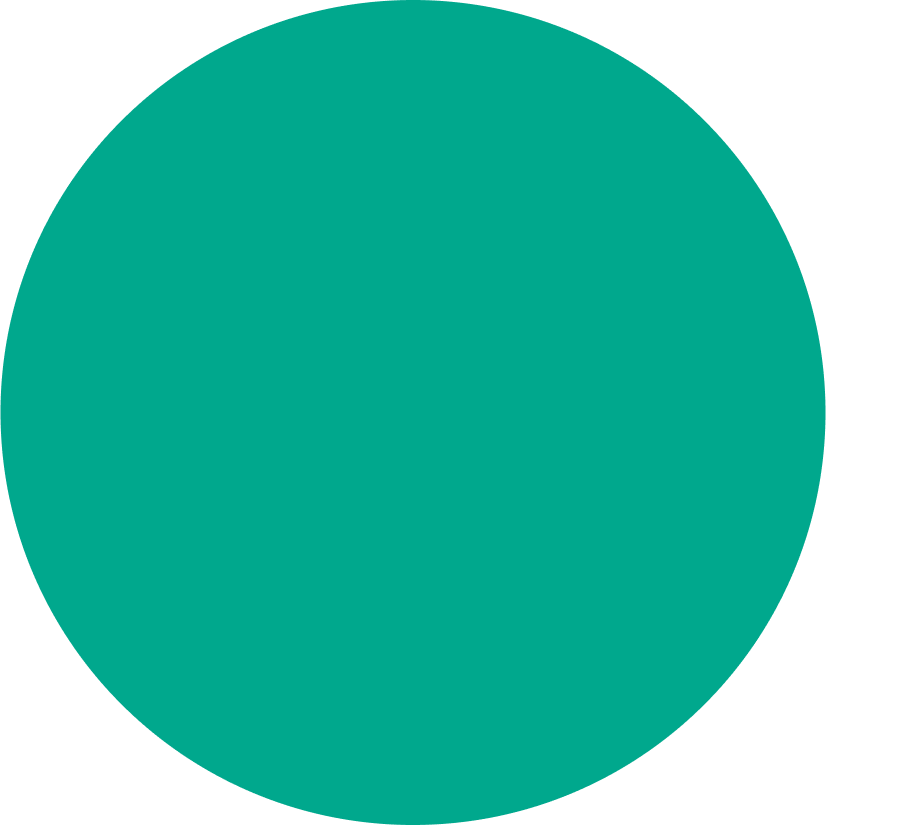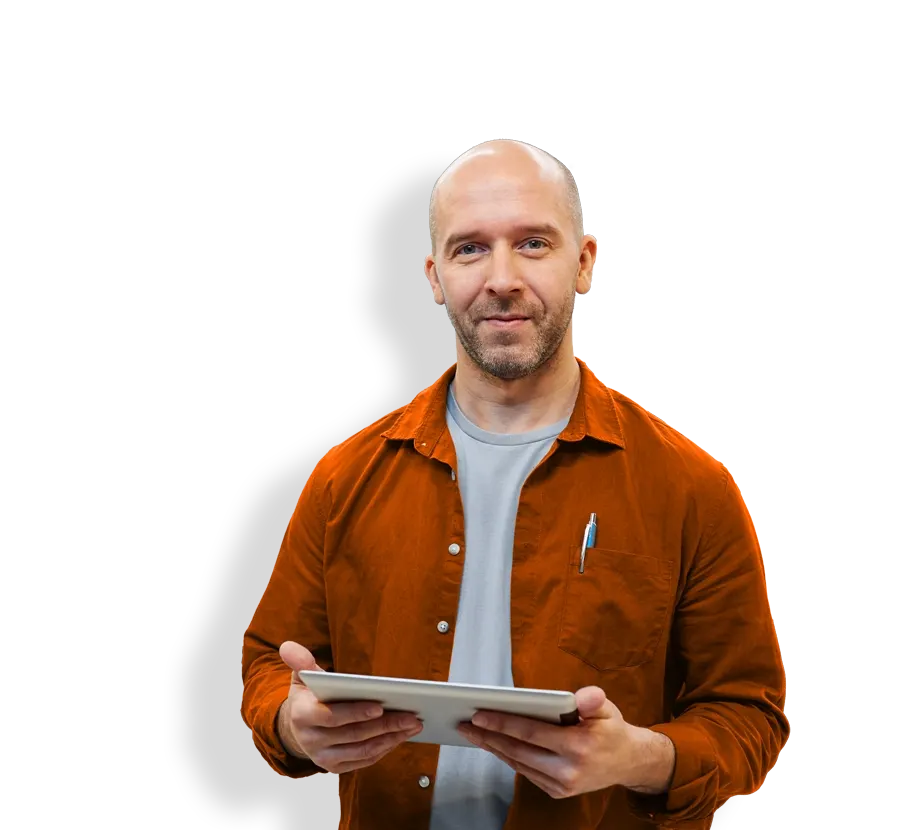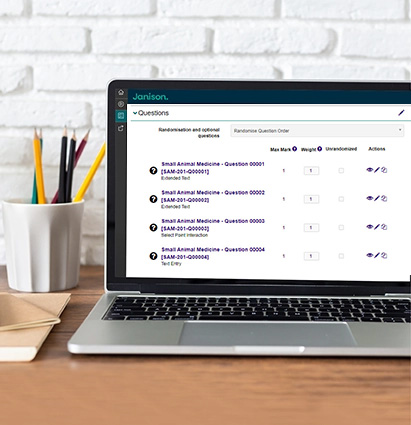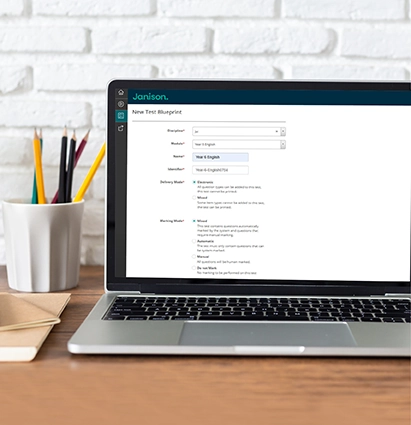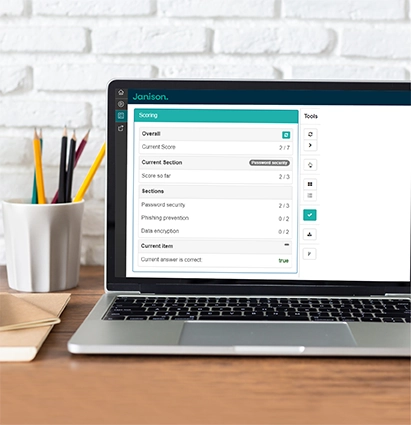ONLINE EXAM AUTHORING
Author and design quality assessments your way.
Build targeted, meaningful items and assessments with our in-depth authoring software.

FAST ONLINE EXAM AUTHORING
Efficient authoring for diverse, fit-for-purpose assessments.
Our authoring software has the structures and features to create quality items and assessments – fast.
Create and expand your item bank
- Create items based on 40+ types.
- Enrich items with images, audio, video and other media.
- Tag items based on learning outcomes, standards or other classifications.
- Customise your workflow for reviewing and refining items, with clear statuses and actions for team members.
- Add comments and feedback for item reviewers.
- Review full audit trails for every item.
Create the structures and templates for your tests
- Create disciplines to broadly organise your tests, like Maths or Science.
- Create modules to organise your disciplines into sub-topics, like Algebra or Biology.
- Create tests to define individual assessments, and test blueprints for faster future authoring.
- Create test sections to group tests into related units.
- Re-use and repurpose these structures for fast online assessment creation.
Build your tests and improve them as you go
- Build tests based on your pre-defined structures and item bank, including branching.
- Build out test sections, including full review workflows for refinement.
- Set key settings like marking modes, pass marks, scoring options, timings and re-sits.
- Apply custom styling to brand your tests.
- Preview and test your online assessments before publishing.
FIND ANSWERS FAST FOR ONLINE ASSESSMENT AUTHORING
FAQs.
We’re here to help — if your question isn’t listed, reach out and we’ll provide an answer.
Multiple choice
Simple correct/incorrect answer items with per distractor scoring.
Written and spoken
Assess candidates with open-ended questions that allow them to create their own answers.
Visual
Create beautiful, interactive content to engage your students.
- Hotspot interaction
- Select point interaction
- Drawing
- Video
Classify, match and order
Interactive questions for more precise online assessments.
- Associate interaction
- Text spot interaction
- Graphic associate interaction
- Graphic order interaction
- Match interaction
- Order interaction
- Position object interaction
Fill in the blanks
Fill in answers that are automatically marked and graded.
Authentic assessment
Create exciting, real-life question scenarios for rich online testing.
Our authoring software can be provided independently of our assessment platform. To learn more, please contact us for more information.
We allow test branching, where a different branch of items is presented to the student based on their response, but we can’t currently provide this on an item-by-item basis.
However, currently building out full adaptive online test functionality, which will be available soon. If you’d like to find out more, or stay updated on when this happens, please contact us and we’ll keep you informed.
We are ISO 27001 certified, meeting the highest international standards for data security. Our technology and data are hosted on Microsoft Azure, an enterprise-grade platform with world-class security protocols.
As a global solution, our platform also complies with each country’s data sovereignty and control requirements—wherever your exams are hosted.
Our test authoring software is highly flexible and works for every assessment type. This includes summative, formative, and diagnostic assessments, as well as exams, coursework, quizzes, and other test types.
For a basic, default workflow, an item begins in draft mode, where it can be developed and edited. Once complete, the author moves it to “for approval” for feedback and adjustments.
Finally, the authoring manager moves the item to the approved state, where it is locked from further edits. Items can move forward and backward between these stages as needed, but once published, editing is restricted to ensure content integrity and readiness for use.
Administrators can customise workflows to meet client-specific requirements by editing the permissions within authoring roles.
Learn more about item workflows here.
Our exam authoring software and assessment platform are enterprise-grade solutions that need guided setup, so we aren’t able to provide trials. What we can do is arrange a customised demo with one of our account directors, designed specifically for your organisation.
We provide the following roles for your authoring team:
- Author – they can access all authoring
- Authoring manager – they can access all authoring features, and can also approve or reject tests, sections and items.
- Administrator – they can access all authoring features, as well as every other feature in the assessment
Learn more about each user role here.
Yes – you can easily import and adapt your existing items. Our system is also QTI capable, so you can automatically import and export items to your existing systems.
Yes – you can adjust text sizing, colours and other item elements to make them accessible for students.
We don’t provide content creation services for new tests or items, but our AI assessment tool is designed for this very purpose.
If you’re looking specifically for school assessments, you may be interested in Academic Assessment Services (AAS) or QATs.