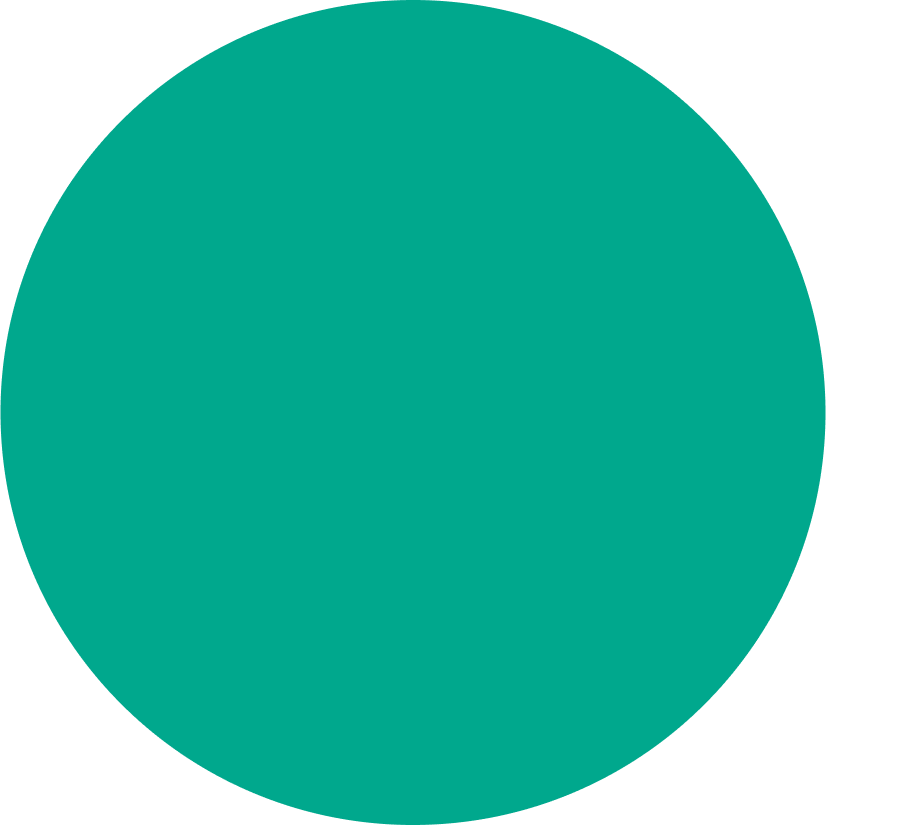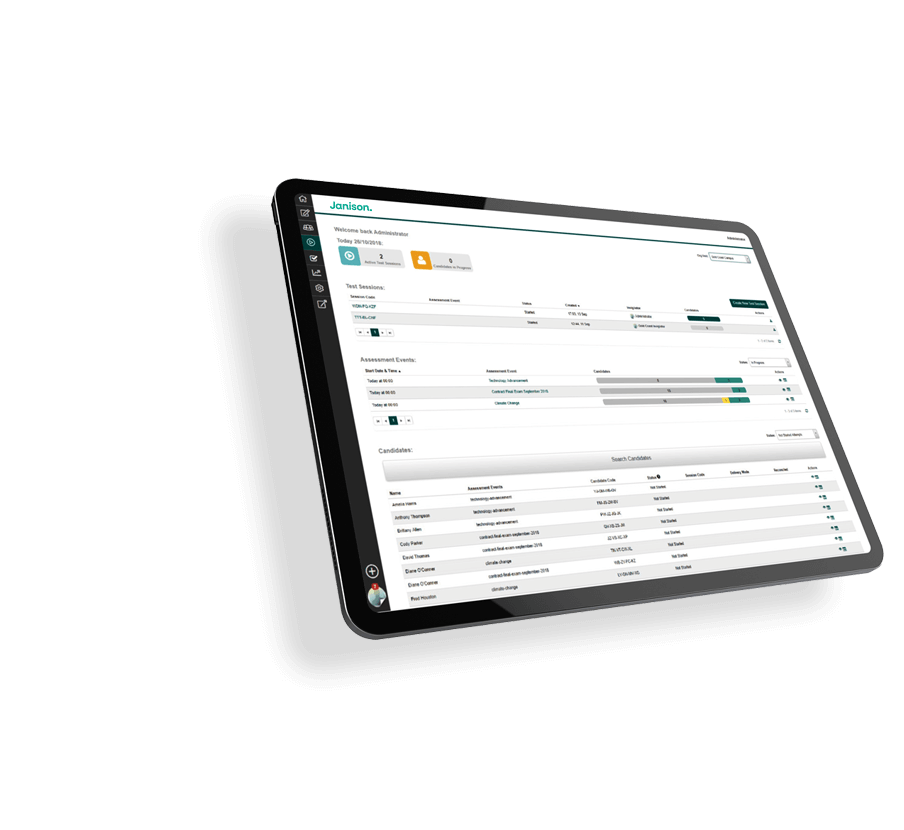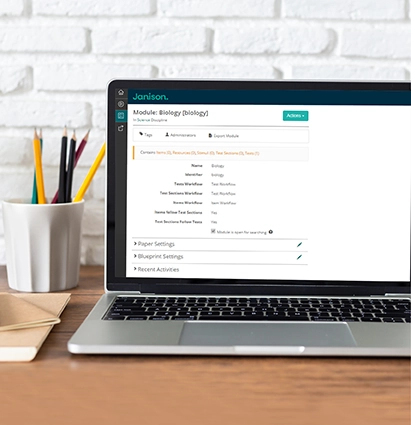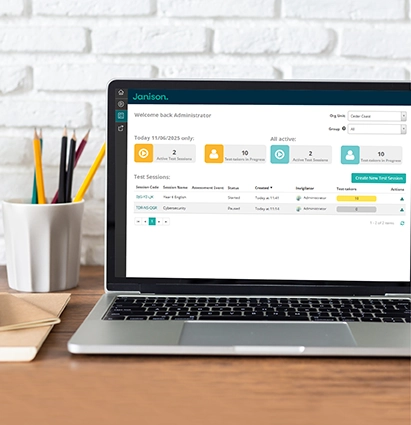RELIABLE EXAM DELIVERY
Deliver stable large-scale tests.
Reliable, secure online assessment delivery for large exam events.

END-TO-END ONLINE TEST DELIVERY
Easy test set-up with complete control on exam day.
Fast, intuitive exam creation and management, with every tool you need to monitor student progress.
Create the exam structure and enrol students
- Create the broad assessment event and define key settings, like the date window, progress scoring and which pre-made test to be used.
- If using different test versions, create assessment packages for each and define their settings.
- Import and enrol students into the assessment, either individually or in groups.
- Set the assessment to “delivery” mode on exam day.
Install and configure Janison Replay
- Install the Janison Replay test delivery software on your devices, or instruct students on the process.
- For high-stakes, locked-down tests, install the app. For lower-stakes tests, choose the browser extension.
- Define available online test features like using microphones, speakers and zooming.
- If you choose resilient testing that doesn’t require the internet, complete the set-up steps to ensure this works on exam day.
Closely monitor and control live exams
- When the exam window opens, start test sessions for students and allow them to begin.
- Monitor key information on the delivery dashboard, like enrolled students, their statuses and progress, and total active test sessions.
- Precisely control the online exam by pausing or resuming sessions, awarding more time, submitting test attempts and more.
- Track students’ test attempts with full audit trails.
FIND ANSWERS FAST FOR OUR EXAM DELIVERY SOFTWARE
FAQs.
We’re here to help — if your question isn’t listed, reach out and we’ll provide an answer.
Our software is compatible with Windows, macOS, Chromebook, iOS and Android operating systems.
Yes – our tool supports 11+ languages, with the option to add more if required.
We meet the highest international standards for data security, with ISO 27001 certification.
All information transmitted through the Janison Replay app is protected with enterprise-grade encryption. Our platform and data are hosted on Microsoft Azure, an enterprise-level cloud service with advanced security protocols. As a global solution, it complies with data sovereignty and control regulations in every country where your exams are delivered.
Finally, our app is distributed through official stores like the Apple Store and Google Play, offsetting fraud.
The Janison Replay app includes locked-down features, allowing you to select which websites or apps students can access during their tests (if any) and prevents their attempts to use anything else.
Our locked-down app allows you to block specific websites and apps so can deliver high-stakes online exams.
For low-stakes tests, you can use our browser extension software instead, which doesn’t include the lockdown features.
We use advanced server swapping and load-balancing techniques to keep our tests stable, even with millions of concurrent users. This is powered by Microsoft Azure’s enterprise-grade infrastructure.
To learn more, see section 2 of our blog: What makes our assessment platform so stable and resilient.
Yes – we can help you set up practice tests for students to become familiar with the environment.
To deliver online tests without an internet connection, the Janison Replay app must be pre-installed and the test content downloaded prior to the exam starting. Once set up, students can complete their tests entirely offline, and the test data uploads to the system once an internet connection becomes available.
Yes – our app works seamlessly with our own remote proctoring software as well as other major tools.
There are two user roles:
- Invigilator – they can manage online test sessions and the students within them.
- Delivery manager – they can approve or reject tests and questions, and also manage test.
There are three scheduling modes:
- Specific dates – choose a specific date and time for test.
- Booking windows – choose wider date windows and times for test.
- Anytime – students can complete their tests at any time.
We can provide as much support as you need for exam events, which we discuss when arranging your contract with us.
This includes support with setting up and delivering the exam, as well as system support and monitoring to ensure our technology works smoothly on exam days. The larger your exam events, the greater the level of monitoring and support we tend to provide.