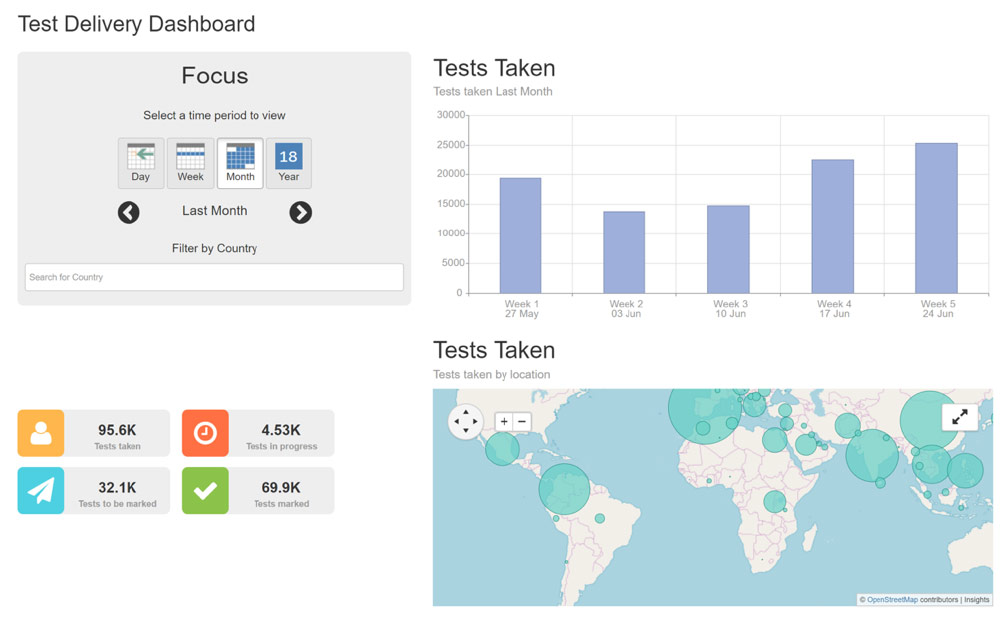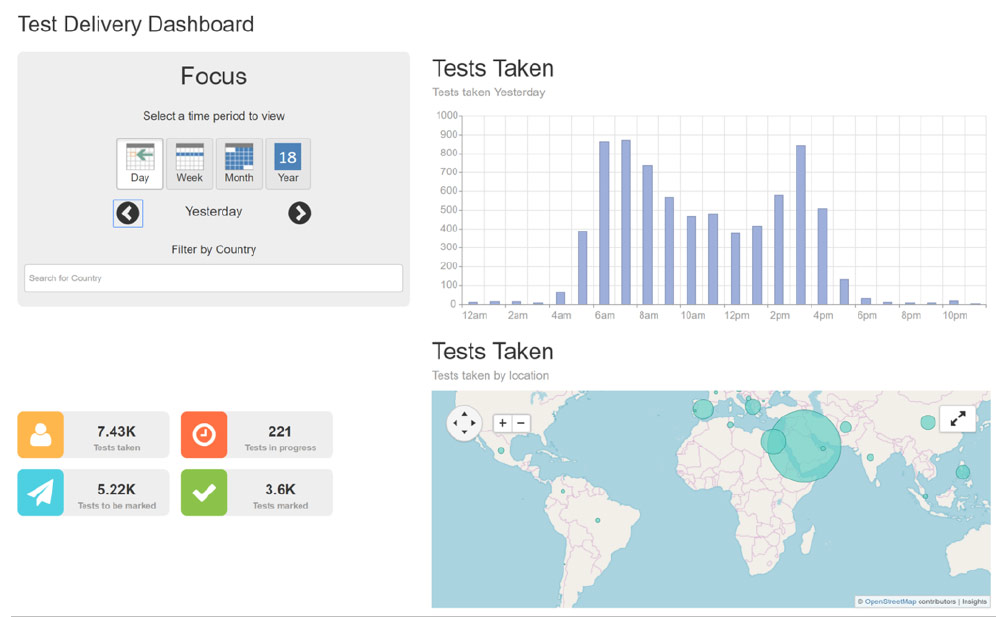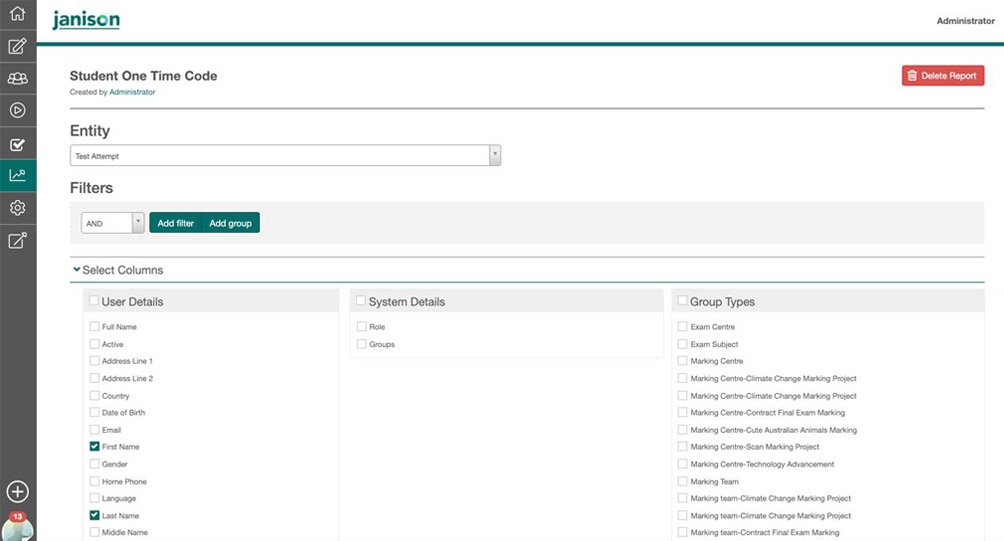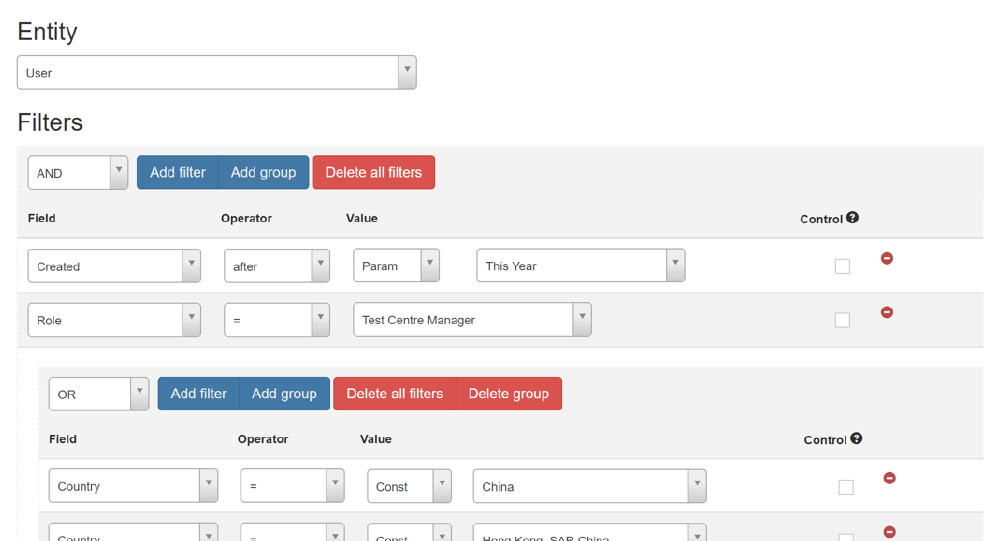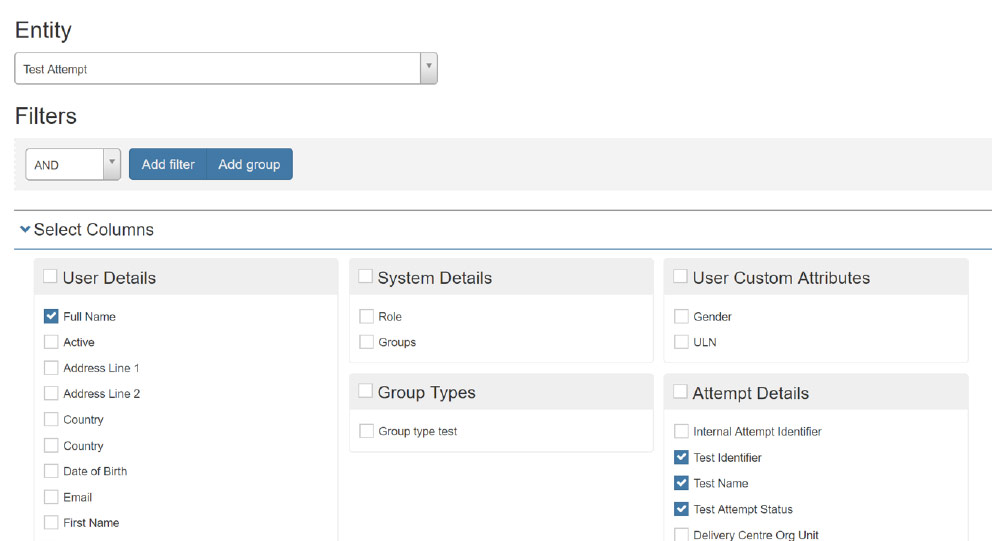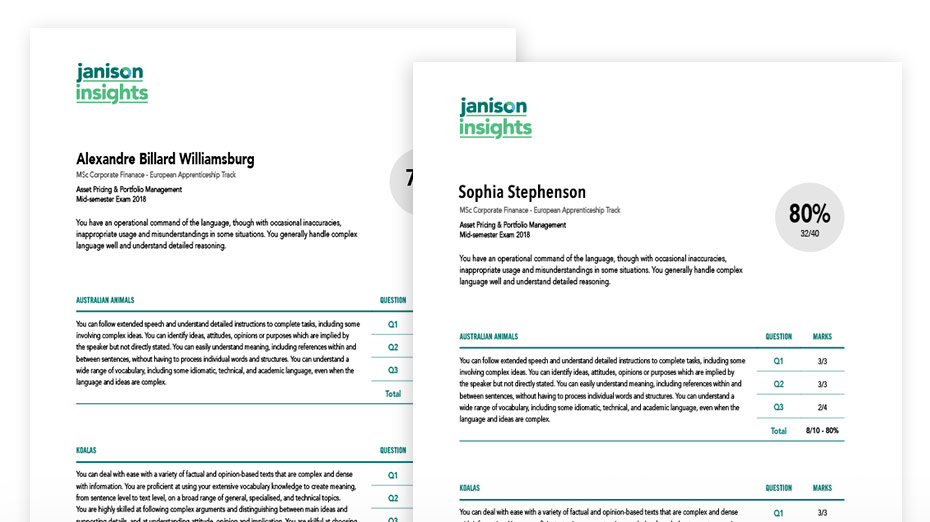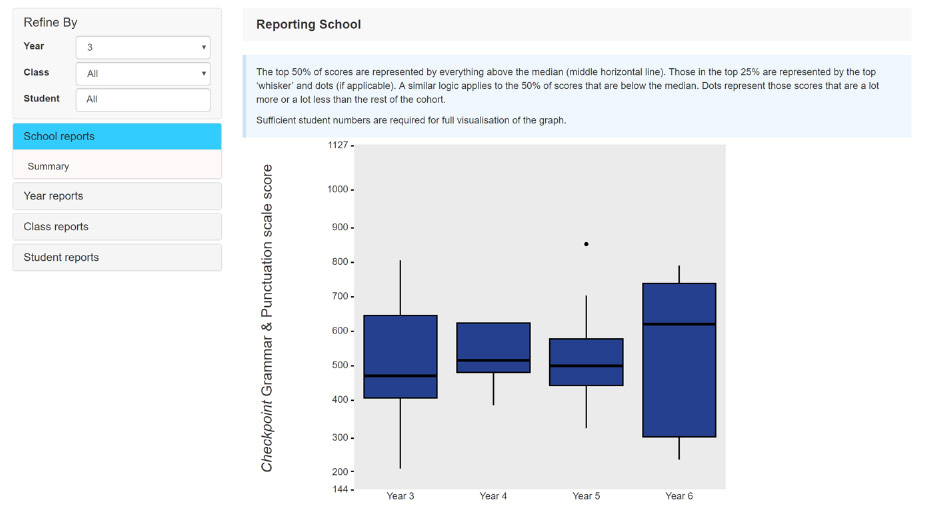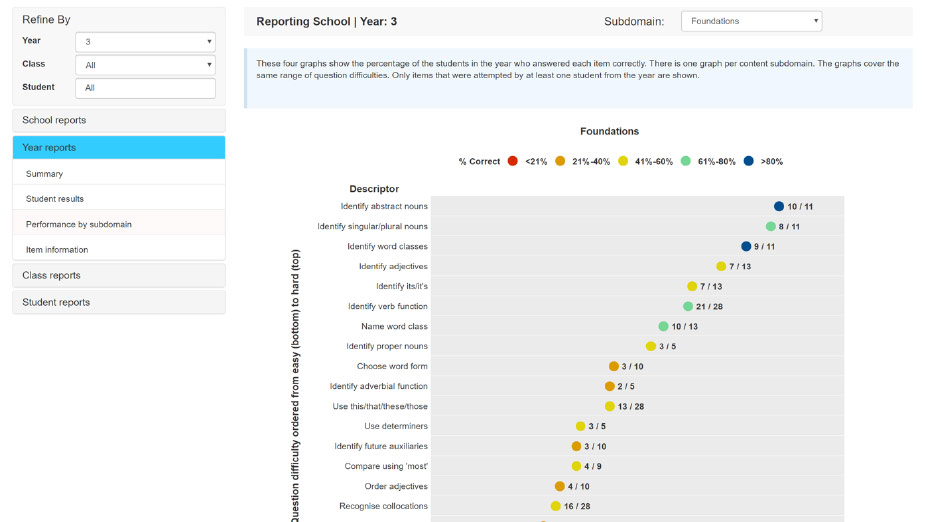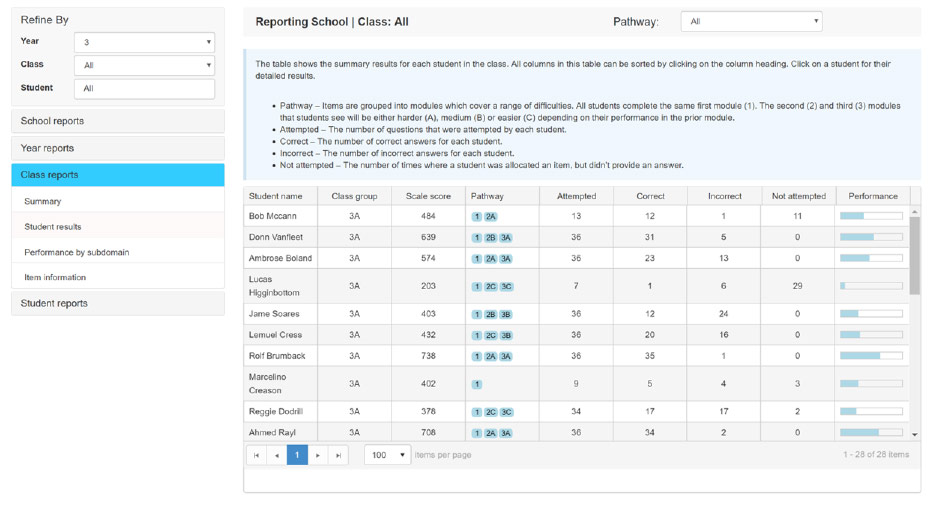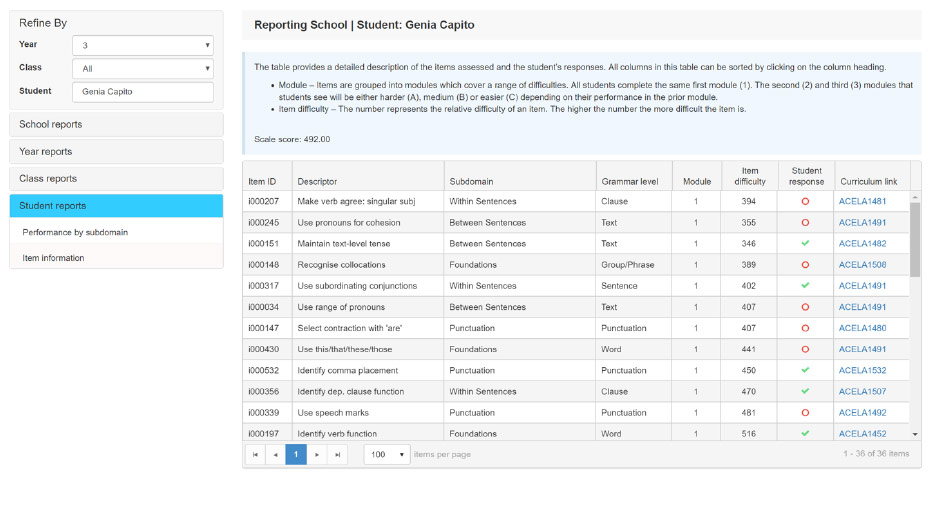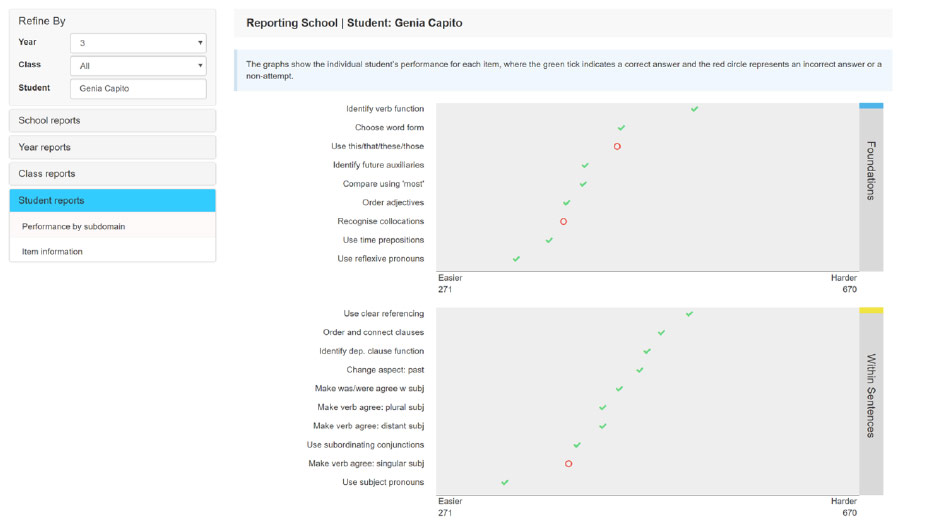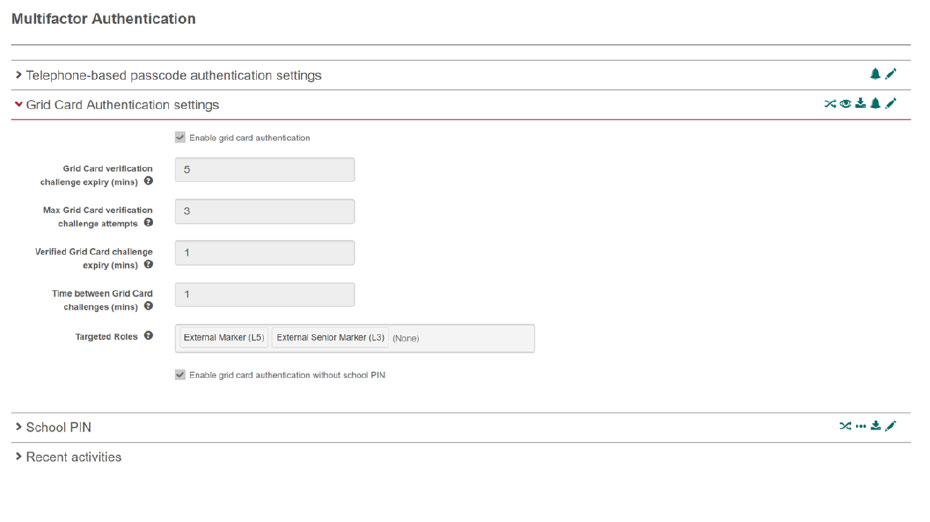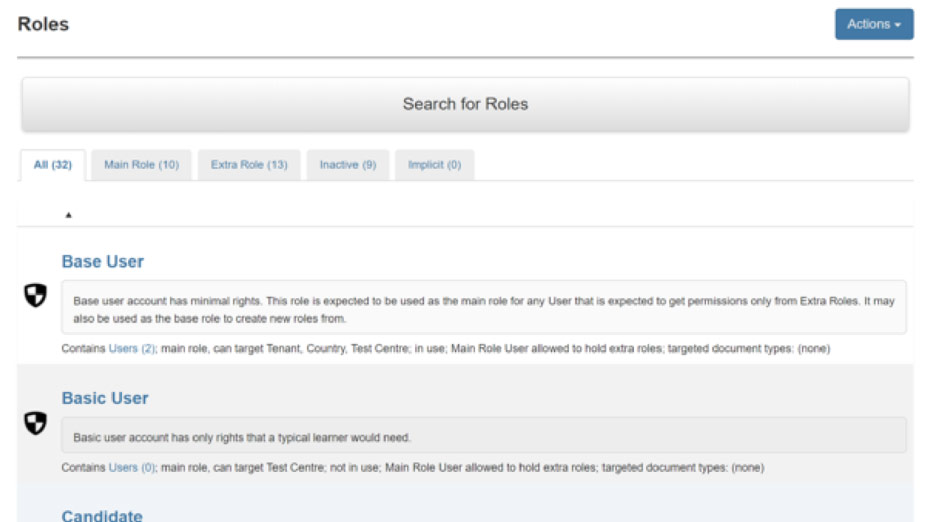Analysis.
Get deep insights into your assessment process and your students’ capabilities. See live updates of all your tests on the dashboard, run out-of-the-box reporting, or create your own custom versions.
Delivery statistics dashboard
The Delivery Statistics Dashboard displays tests in progress, as well as past tests and a by-location view. Filter by time period (day, week, month or year) to update the associated graphs on the page.
Data displayed includes:
- Statistics on number of tests taken
- Current tests in progress
- Tests waiting to be manually marked
- Total number of tests marked
- A breakdown of tests month by month, week by week, day by day and hour by hour
Custom reports
Create and run detailed reports on key entities in the system, including item or answer, and using filters such as status. This feature allows you to customise and generate professional reports with minimal input.
Saving, Sharing and Scheduling
You can save your report settings so that the reports can be run later with all the filters and columns already selected. You can also choose who else can view and edit the report.
Reports can also be set to run automatically on a defined schedule.
Out-of-the-box reports
Janison Insights can create out-of-the-box reports to meet your specific needs. These can contain custom logic to interpret data and tie multiple data sources together.
School Reporting
Allow your teachers to gain deeper insights into test results and students’ individual capabilities with interactive graphical reports developed especially for schools.
These reports display data at different levels to give either an overview of the whole school, year or class; or insights on a particular student. View the reports online or download them to view offline in either a report viewer or browser.
Additional functionality
Multifactor Identity Authentication
Janison Insights provides a range of controls and capabilities for user access rights and identity authentication. It supports multi-factor options including SMS-based passcode authentication and grid card or PIN authentication, as well as SSO capabilities and common authentication services such as Microsoft Azure AD / Office 365.

Device Capability
Janison Insights operates with common, modern browsers. It requires no additional software to operate.
The optimal browsers to use are the latest version of Safari, Microsoft Edge, Google Chrome or Mozilla Firefox. It also supports Microsoft Internet Explorer from Version 9 to 11.
See Janison Insights in action.
Centralise and streamline your entire assessment delivery experience today.
or call us on 1300 857 687 (Australia) or +61 2 6652 9850 (International)