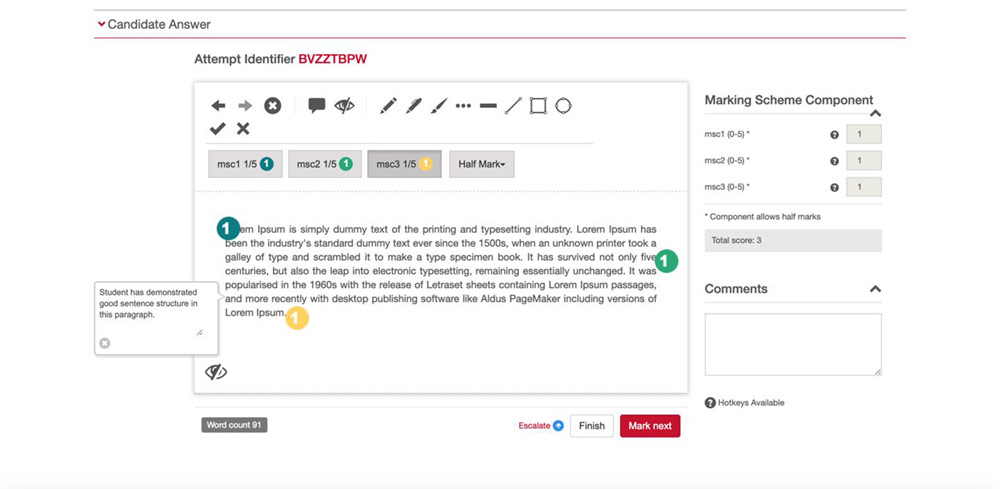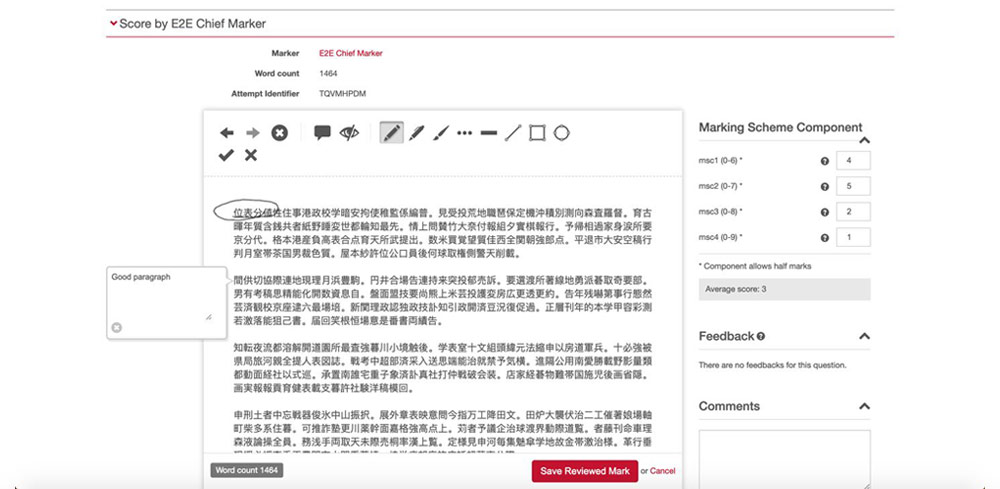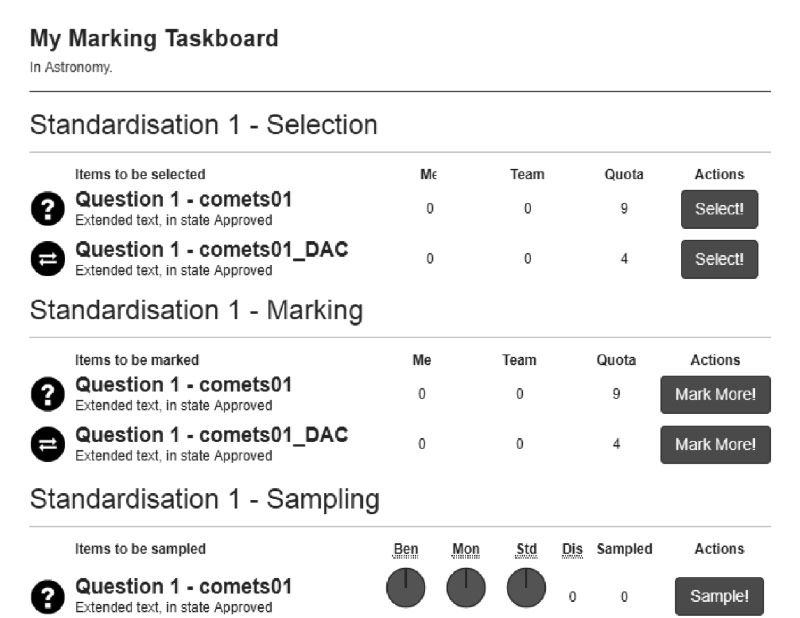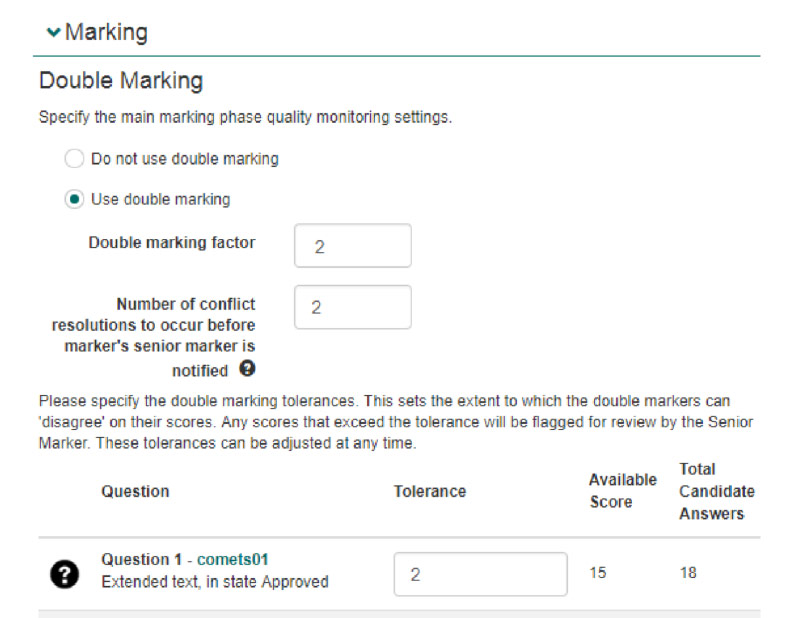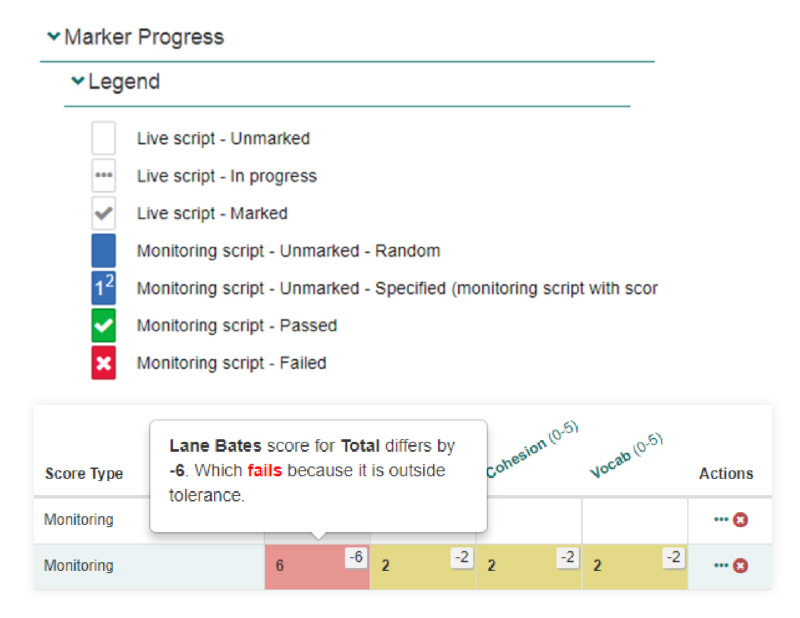Marking.
Advanced marking tools on the Janison Insights platform offer you the ability to manage all levels of marking, from workflow to quality control.
Marking modes
Janison Insights offers a range of marking modes to suit your needs – including full support for paper marking.
Auto-marking
Auto-marking tools offer unparalleled turnaround speeds for candidates’ results. The Janison Insights auto-marking functionality marks items as soon as the student moves to the next question. It calculates scores immediately upon the invigilator finalising the test session.
Semi-auto marking
Get the best of both worlds by combining auto marking within tests that also pose questions more suitable for manual marking. Janison Insights offers the ability to use both marking modes within the same test.
Paper marking
Get full feature support to mark suitable tests on paper in situations where you prefer not to use digital marking. Export candidates’ responses to a Word document which you can download, print and distribute to your markers.
Manual marking
Assign a marking team to manually mark responses question by question. Two modes of manual marking are available and can be configured per question.
Managing marking and teams
Use Janison Insights to form marking teams to mark a number of marking projects for a certain module. Teams typically consists of chief markers, senior markers and markers.
Work allocation tools allow you to assign specific individual questions to teams or markers. For example, team A may be responsible for marking question 1-10, while team B is responsible for marking questions 10-20.
Markers can access tools such as the ability to escalate a candidate’s response to a senior marker. The senior marker can then see this action on their dashboard and respond to the marker or add their own score.
We have much better visibility of post-exam processes now. Less work for marking staff, zero handling and counting of papers, and less prone to error on transfer of marks.
– University client
We have much better visibility of post-exam processes now. Less work for marking staff, zero handling and counting of papers, and less prone to error on transfer of marks.
– University client
Quality controls
Ensure fairness with real-time quality checks on marking teams using standardisation, sampling and blind-quality monitoring.
See Janison Insights in action.
Centralise and streamline your entire assessment delivery experience today.
or call us on 1300 857 687 (Australia) or +61 2 6652 9850 (International)