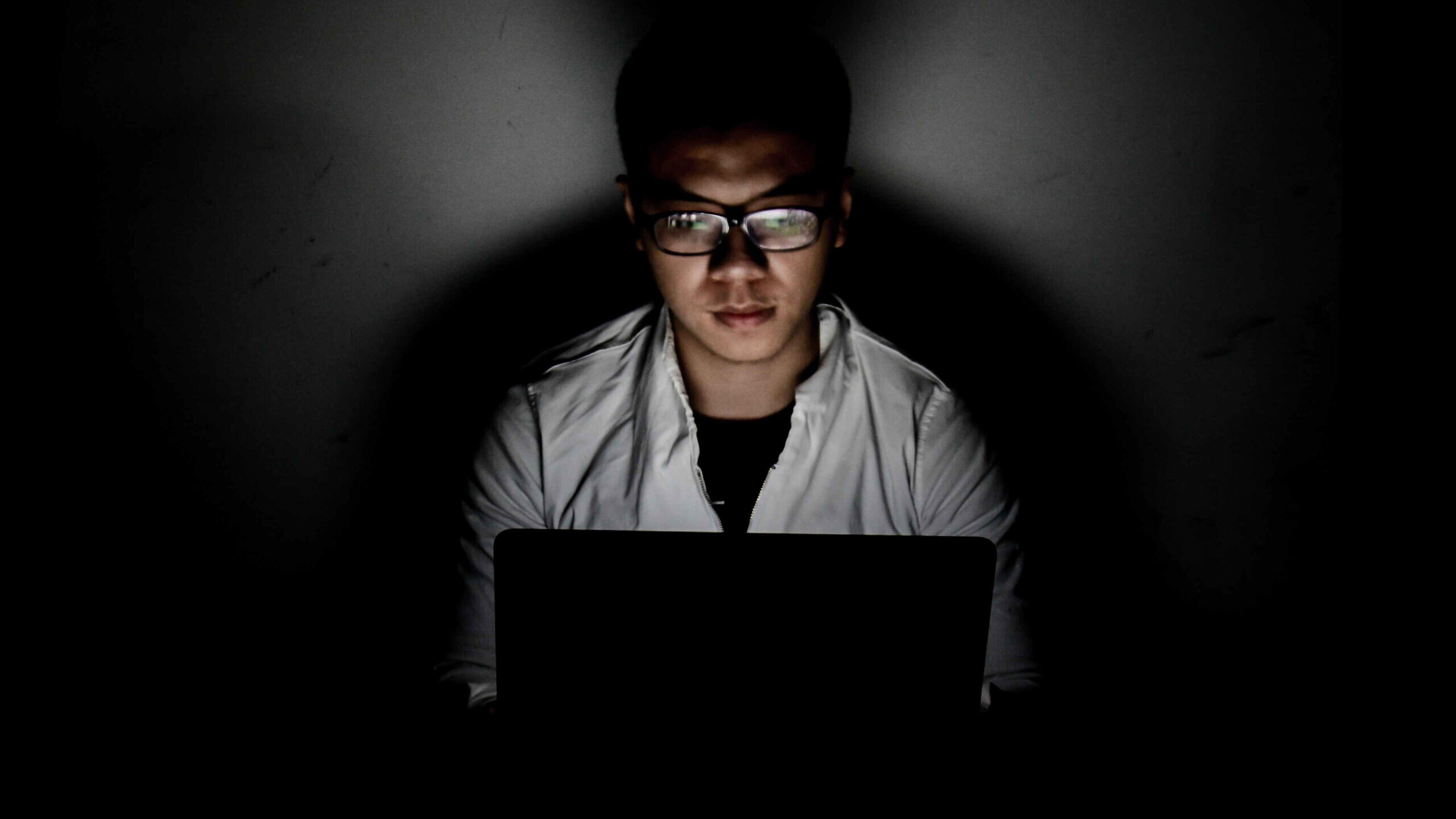How exam software dramatically speeds up testing
As demonstrated by the prolific rise of computers in the 21st century, software has the ability to make things much more efficient, and managing exams is no exception.
The four main components of exam management – authoring, delivery, marking and analysis – are not only sped up dramatically with exam software, but given much more depth and richness, allowing organisations to offer exams that test candidates’ knowledge and skills with remarkable precision.
These are the notable ways that exam software makes testing so much easier for organisations.
1. Authoring the exam
Exam software tends to have a variety of question types and fields that you can quickly select to build your assessment. Multiple-choice questions, text entries, slider interactions – they can all be chosen from the library of options, rapidly updated with your content and matched with the relevant learning competencies, then saved and ready to go. You can bank items and re-use them as much as you need, even getting feedback on how often they’re used to avoid overexposure.
If you’re testing things like verbal ability, you can include a speaking feature, with the marker being able to listen to the audio file later. Or you may need your candidates to watch a video and then provide some commentary on what is happening. These kinds of highly interactive, engaging questions are made possible by online exam software, which provides a much greater variety to your candidates and allows you to test their skills and knowledge in a precise, highly customised way. This includes the ability to create “branching tests” that adapt based on how the candidate is performing, serving up questions that are harder or easier to better fit their profile. Knowledge can be a slippery thing to measure, and these kinds of advanced exam software features really improve your ability to do so. The result is much greater control and accuracy over what is being tested.
When it comes to managing the exam creation process and everyone involved, the software may allow you to automate the process with workflows. A team member may finish creating an exam, then the workflow automatically sends it to another team member for validation. Once validated and rolled out to candidates, their entries are sent automatically to markers. These kinds of workflows can save hours in unnecessary delegation, and because they’re being performed by the exam software itself, they’ll never be forgotten.
2. Delivering the exam
Perhaps the biggest benefit to delivering exams with software is the absence of paper. Paper-based assessments need to be designed, printed and shipped to organisations or candidates, sometimes across the entire country. This is not only expensive, time-consuming, and bad for the planet, it’s also a security risk, with papers potentially getting lost or falling into the wrong hands. Online exams delivered through software have none of these issues – they’re secured with software and able to be accessed easily with a compatible device, both online or offline and available from anywhere if the software allows it, as. Students can be uploaded to the system in bulk and enrolled with one click. Suddenly, delivering 1,000 exams becomes more manageable, and delivering 5 million actually achievable.
If the candidates need them, they may be provided with digital rulers, calculators, reference materials, or other aids that help them to successfully complete the exam. They’re able to flag individual questions and come back to them later, and clearly see their percentage progress through the exam to assess their timing and know whether they need to speed up. This is also visible by the administrators and invigilators themselves, who should have access to a dashboard that shows each candidate’s progress, when they joined, when they finished, and other useful data. From here, they may be able to pause specific tests for candidates, abandon them, or award more time under special circumstances, giving them clear visibility and control over the entire exam.
Another major advantage for software-created exams is the ability to cater for people with disabilities. Fonts can be made larger for those with eyesight issues, hues can be quickly changed for anyone with colour blindness, and questions that require certain motor skills can be swapped for something more appropriate. We cover these points more in depth in this accessibility article.
This is all possible with paper-based exams, but you can imagine the additional work and record-keeping that is required to do so, none of which applies when you’re using software that automatically saves everything for you. And something that isn’t possible with offline exams is being able to do all this from anywhere in the world, with candidates and administrators stretched across potentially vast distances. The scalability of exam software is immense.
3. Marking the exam entries
For questions that have clear correct/incorrect answers such as multiple choice, exam software gives you the luxury of marking them automatically, even providing instant results to candidates when they complete the exam. Or the exam may contain a blend of questions that can be auto marked and questions that require manual marking, in which case the latter are automatically sent to a marker to complete their bit. This manual marking should be intelligent enough to allow markers to assign scores discretely for specific parts of an answer, or holistically for the answer more generally, all based on a standardised scoring system that makes things equitable for every candidate.
In essence, markers should be able to do everything they can do in a paper-based exam, but much faster because they don’t need to mark responses on paper and then manually enter the scores into a system.
4. Reporting on the exam
Reports use data, and with exam software, that data is regularly saved and updated in the system’s database. That means reports can be generated much more easily, with the system pulling the necessary info – student records, candidate numbers, results data etc. – and quickly turning it into a useful format. The software may offer common pre-set reports like student or school results, as well as custom reports that can be manually built, saved, and then re-used or auto-generated whenever needed. Without exam software to do the heavy lifting, these reporting tasks would need someone to manually update spreadsheets every single time – a time-hog that comes at the expense of other potentially revenue-generating tasks. The margin for human error is much wider too.
In addition to creating reports, your team may benefit from seeing a dashboard of key exam delivery statistics, which might display helpful data like number of tests taken, how many need to be marked, candidate locations and more. With a quick glance, they can get an overview of how things are tracking and delve into the details if they need. Again, this is possible without exam software, but would require a separate system to be built and fed by data from external spreadsheets, which tends to be messy, time-consuming and expensive.
Finally, features like reporting should only be accessible to staff members who actually need them. By assigning their roles in the system and selecting the features they will use in their day-to-day, you can not only customise their view to make things more efficient, but ensure that sensitive data is only accessible to the right people.
In summary, well-designed exam software makes so much of exam management easier, from delivery through to reporting. Organisations are empowered with valuable features that speed up the entire process, and candidates are given a radically improved test experience, delivered in a more equitable environment that caters to their unique needs.
About the author
Janison
Unlocking the potential in every learner
You might also like
Want to learn more about our tailored solutions?
Chat to one of our assessment or learning consultants today.
or call us on 1300 857 687 (Australia) or +61 2 6652 9850 (International)