How to enable greater accessibility for your students with online assessment technology
After years of accessibility being a key consideration for online learning, online assessment technology is fast catching up.
Institutions around the world are realising just how much computer-based assessment enhances their ability to offer testing for students with accessibility needs. Since the early 2000s accessibility and equitable arrangements have become a key factor in most technology procurement processes, particularly at government and public sector level.
According to statistics, one in five Australians have some form of disability, and the World Health Organization estimates that the figure is 15% globally.
As COVID-19 increasingly pushes all aspects of education online, particularly the high-stakes scenarios of assessment and exam delivery, the spotlight is again on accessibility.
What does accessibility mean?
There can be many barriers to effective computer use. Computer accessibility or accessible computing refers to the inclusivity of a computer system to all people.
In relation to online assessment or computer-based assessment, institutions must ensure that their assessment is evaluating only the student’s knowledge or learning outcomes – and not their speed, manual dexterity, vision, hearing or physical endurance. It’s neatly summed up by this cartoon, which is popular in education circles:
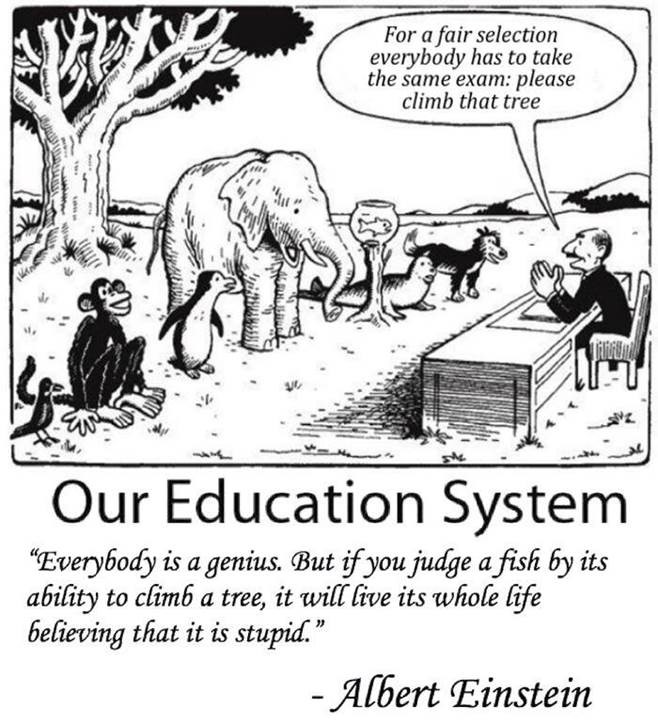
You may already be familiar with Web Content Accessibility Guidelines (WCAG), the international standard for measuring accessibility for content across the internet, including websites. In Australia, for example, the need for government websites to be WCAG compliant is written into law. WCAG applies to education contexts too.
A number of online platform features maximise the inclusiveness and accessibility of assessment.
Accessible assessment: Online vs traditional
The very nature of digital assessment means it’s inherently more flexible at supporting accessibility than pen-and-paper methods of testing knowledge.
By readily marrying with assistive technology, it allows for equity adjustments for all learners to access questions and evidence their answers themselves in an exam scenario. Compare, for instance, a quadriplegic student’s ability to independently operate a computer using voice control or a mouth stylus, versus them having to communicate to a care worker who manually writes out their answers to a pen-and-paper exam. Or a blind student being able to sit the same exam as their peers thanks to a screen reader application and braille keyboard, as opposed to having to dictate their responses for someone else to write down.
Advertisement
Take your exams and tests to the next level.
Janison Insights brings together the industry’s best cloud technology with a powerful suite of end-to-end tools to let you author, deliver, mark and analyse assessments for thousands to millions of test-takers. Learn more.
Built-in features
Digital assessment platform features can be adjusted using a disability adjustment code to better suit students with visual impairments, hearing loss, mobility impairments, learning difficulties, mental health issues and disfigurements, making their test or exam experience as smooth and fair as possible.
Software APIs (application programming interfaces) allow assistive technology to work within an online assessment platform, including:
- Integrations that allow students with motor impairments, such as paraplegia or cerebral palsy, to independently navigate their virtual exam paper via a mouth stylus or eye-operated tools.
- Screen reader software, such as JAWS, Kurzweil and NVDA, which converts text on screen to audio, enables blind students to independently access assessment questions and respond via a braille keyboard and keyboard navigation.
- Zoom tools allow students to personalise the appearance of assessment questions on the screen.
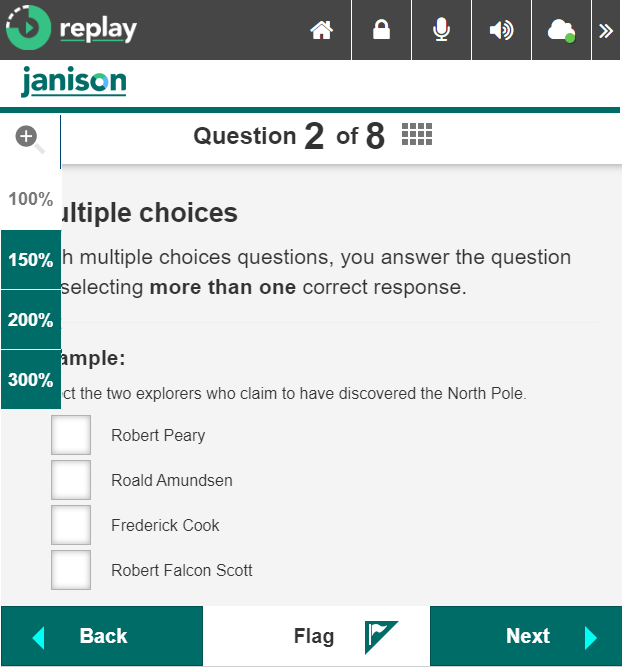
- High Contrast Mode adjusts font colours, which ensures text is accessible to those who are colour-blind.
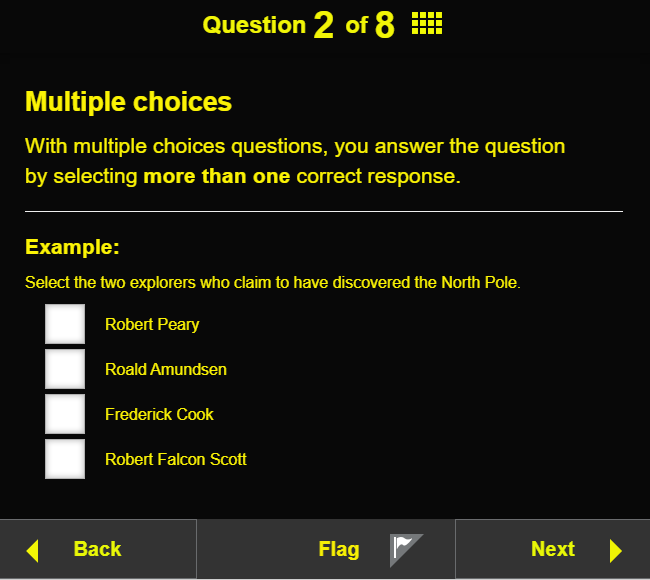
- Fonts, text appearance and layout such as line spacing can all be changed to help make reading easier and more efficient for those with dyslexia and other learning difficulties.
- Students with hearing loss can be supported via text scripts or closed captioning of voice sections on video questions.
- Other special accommodations possible within an online assessment platform include those that allow examiners to award extra time to students with learning difficulties, and question substitution – for example, swapping a drag-and-drop question type to a multiple choice question for those who can only operate a keyboard.
Connectivity: the other accessibility factor
The ethos behind accessibility within online assessment is to ensure that no one gets left behind and to ensure equitable opportunity to access education.
As well as applying to physical or cognitive barriers, technology can overcome socioeconomic limitations also – being able to take an online exam even if you live in a remote or rural part of the country or world. Online assessment delivery can now surpass such barriers via technology that allows exams to run uninterrupted even in parts of the world with an intermittent network supply.
In conclusion
While online assessment technology can’t solve everything, it bridges many barriers for the vast majority. As it constantly improves it means your institution can offer equity to as many students as possible.
See what Janison Insights’s accessibility tools can offer your students. Request a demo with our team.
About the author
Ewa Jaremka
Contributor
You might also like
Want to learn more about our tailored solutions?
Chat to one of our assessment or learning consultants today.
or call us on 1300 857 687 (Australia) or +61 2 6652 9850 (International)




